AED 26.25
Description
The Arduino Pro Mini Black is a compact and cost-effective version of the Arduino platform. This minimalist design retains the core functionality of an Arduino, operating at 5V with a clock speed of 16MHz and equipped with a built-in bootloader for easy programming. Unlike other Arduino boards, the Pro Mini Black does not include a USB connector or a Serial Converter on board. This feature allows for greater flexibility, as you can solder in your preferred connector or wire to suit your specific needs. The absence of these components also contributes to a lower price point, making the Arduino Pro Mini Black an attractive choice for budget-conscious projects. Don't let its compact size fool you – this miniature powerhouse packs all the essential features required to bring your ideas to life.
Package Includes:
- 1 x Arduino Pro Mini ATmega328 5V16Mhz Black (Compatible)
Features:
- Compact Design: The board is specifically designed for space-constrained projects where size matters.
- Operating Voltage and Clock Speed: It operates at 5V and has a clock speed of 16MHz, providing reliable performance for your applications.
- Built-in Bootloader: With the built-in bootloader, programming the board becomes convenient and hassle-free.
- Customization Options: The Pro Mini Black does not include a USB connector or Serial Converter on board, allowing you to customize it with your preferred connector or wire.
- Digital and PWM Pins: The board provides 14 digital I/O pins for connecting and controlling various components. Additionally, 6 of these pins can generate Pulse Width Modulation (PWM) signals, enabling advanced control capabilities.
- Analog Input Pins: With 8 analog input pins, the Pro Mini Black allows you to read analog values from sensors and other analog devices accurately.
- External Power Input: It supports an external power input range of 5-12V. You can connect 5V to the Vcc pin or higher voltages to the RAW pin, providing flexibility in powering your projects.
- Stable Power Supply: Equipped with a 5V regulating circuit, the board ensures a stable power supply for reliable operation.
- Ample Memory: The Pro Mini Black offers 32KB of flash memory for storing your program code. It also provides 2KB of SRAM and 1KB of EEPROM for data storage and manipulation.
- Arduino IDE Compatibility: The board seamlessly works with the Arduino IDE, a user-friendly development environment for writing and uploading code.
- Library Support: It enables easy integration of libraries, expanding the functionality and capabilities of your projects.
- Wide Range of Applications: The Arduino Pro Mini Black is suitable for various projects that require a compact Arduino solution, such as wearable devices, robotics, Internet of Things (IoT) applications, and more.
Description:
The Arduino Pro Mini Black is a compact and cost-effective microcontroller board designed for space-constrained projects and budget-conscious makers. It operates at 5V with a clock speed of 16MHz, ensuring reliable and speedy performance for your applications. Unlike some other Arduino boards, the Pro Mini Black does not come with a built-in USB connector or Serial Converter, providing you with the flexibility to solder in any connector or wire that suits your specific project needs. it shares overall functionality with the Arduino UNO, the Pro Mini stands out due to its smaller size and the absence of a built-in programmer and USB port. This minimalistic design allows it to be integrated seamlessly into projects with limited space requirements. The board's compact form factor makes it an excellent choice for wearable devices, miniaturized robotics, and various Internet of Things (IoT) applications. the Pro Mini Black features two extra analog input pins compared to the Arduino UNO, providing you with more opportunities to interface with analog sensors and devices. The presence of onboard voltage regulators ensures a stable and regulated 5V power supply, enhancing the reliability of your projects. With a built-in bootloader, programming the Arduino Pro Mini Black becomes straightforward, making it easier to upload code and update firmware. Although it lacks some onboard components found in other Arduino boards, its reduced size and lower price point make it a popular choice for DIY projects, prototyping, and educational purposes.
Principle of Work:
The Arduino Pro Mini Black operates based on the principles of open-source hardware and software. Open-source hardware means that the blueprints and specifications of the board are freely available for anyone to access, study, and replicate. This allows individuals and businesses to design their own boards using the Arduino framework, resulting in unique variations that function effectively within the same ecosystem. Similarly, open-source software refers to the availability of the Arduino IDE (Integrated Development Environment), a platform that enables developers to create applications for Arduino boards. The Arduino IDE provides a user-friendly interface for writing, compiling, and uploading code (referred to as sketches) to the board. The Pro Mini Black specifically is designed to work seamlessly with the Arduino IDE. It incorporates an embedded bootloader, a small piece of software that allows the board to be programmed directly through the Arduino IDE using an external Serial Converter. This bootloader simplifies the programming process, eliminating the need for additional hardware or complicated procedures. The Arduino ecosystem also offers a wide range of libraries that can be downloaded online. These libraries contain pre-written code that provides ready-to-use functions for various sensors, modules, and peripherals. By utilizing these libraries, even individuals without in-depth knowledge of how specific components work can easily interface and program a significant number of sensors and modules with their Arduino board.
Pinout of the Module:
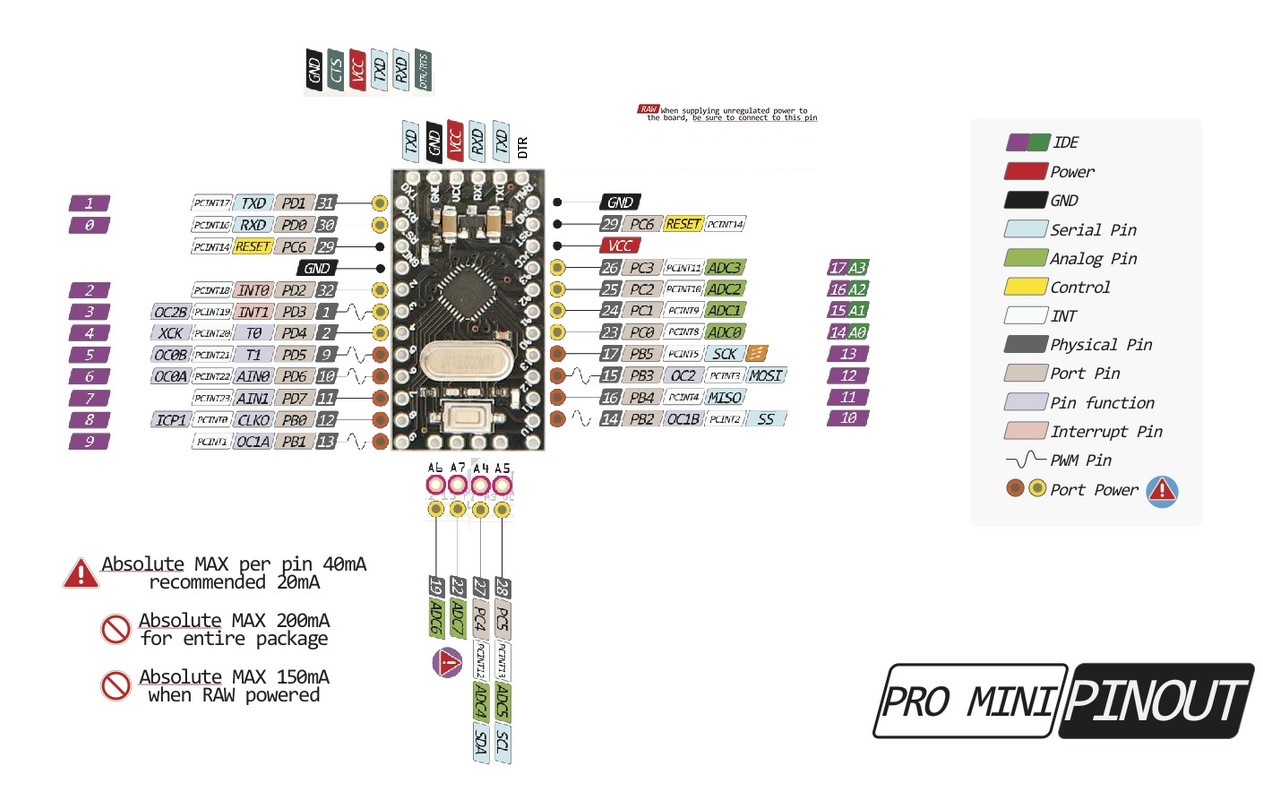
- Digital Pins: The Arduino Pro Mini offers 14 digital I/O pins, labeled from 0 to 13. These pins allow you to connect and control various components such as LEDs, buttons, and sensors. Pin 0 (RX1) and Pin 1 (TX0) are specifically dedicated to serial communication.
- Analog Pins: The board features 8 analog input pins, enabling you to read analog values from sensors and devices. The Analog pins A4 and A5 can also be utilized for I2C communication, a popular protocol for connecting multiple devices. Additionally, the first 6 analog pins (A0 to A5) can be used as interrupt pins, allowing you to respond to specific events with high precision.
-
Communication Protocols: The Arduino Pro Mini supports 3 common communication protocols:
- Serial Protocol: The TXD (transmit) and RXD (receive) pins facilitate serial communication with other devices, such as computers or microcontrollers. You can upload code to the board and exchange data via these pins.
- I2C Protocol: The board provides dedicated pins (A4 for data and A5 for clock) for I2C communication. This protocol allows for easy integration with a wide range of I2C-compatible sensors, modules, and peripherals.
- SPI (Serial Peripheral Interface) Protocol: Four pins, namely 10 (SS), 11 (MOSI), 12 (MISO), and 13 (SCK), are specifically designated for SPI communication. SPI enables fast and full-duplex communication with devices like displays, SD cards, and sensors.
- PWM (Pulse Width Modulation): The Arduino Pro Mini offers 6 digital pins (3, 5, 6, 9, 10, and 11) that support PWM. This feature allows you to generate analog-like signals with varying duty cycles, making it useful for applications such as motor speed control, LED brightness adjustment, and audio synthesis.
- External Interrupts: The board includes two external interrupt pins, T0 (Pin 4) and T1 (Pin 5). These hardware interrupts enable you to respond promptly to external events, such as changes in signal levels or button presses. You can use them to trigger specific actions in your code with minimal latency.
Applications:
- Robotics: The Arduino Pro Mini is often used in robotics projects for controlling motors, sensors, and actuators. It provides an ideal platform for building autonomous robots and robotic arms.
- Internet of Things (IoT): With its small size and low power consumption, the Arduino Pro Mini is suitable for IoT projects. It can be used to collect data from sensors and communicate with cloud platforms or other devices.
- Home Automation: The board can be utilized to create home automation systems that control lighting, temperature, security, and other household appliances. It allows for the integration of various sensors and actuators to create a smart home environment.
- Wearable Electronics: Due to its compact size, the Arduino Pro Mini is popular in wearable electronics projects. It can be incorporated into wearable devices such as smartwatches, fitness trackers, and interactive garments.
- Environmental Monitoring: The board can be employed in environmental monitoring applications to measure parameters such as temperature, humidity, air quality, and noise levels. This data can be used for research, analysis, or creating alerts.
- Data Logging: Arduino Pro Mini is suitable for data logging projects where sensor data needs to be recorded over time. It can be used to log data from various sensors and store it on an SD card or transmit it wirelessly to a central server.
- Educational Projects: The Arduino Pro Mini is widely used in educational settings for teaching electronics, programming, and robotics. Its simplicity and versatility make it an excellent choice for learning and experimentation.
- Prototyping: The board is commonly used for prototyping new electronic designs and concepts. It allows makers and engineers to quickly test and iterate their ideas before moving to a more specialized board or custom PCB.
Circuit:
We will not need any circuit, in this testing code, we will rely on the built-in LED on the 13th pin.
Connecting with Arduino First Time
To connect the FTDI Basic Breakout to the programming header of the Arduino Pro Mini, follow these steps:
- Identify the programming header on the Pro Mini. It is a row of four pins labeled "GND," "VCC," "RXI," and "TXO," with "DTR" labeled on the side of the board.
- Use female-to-female Dupont cables to make the connections between the FTDI converter and the Pro Mini. Match the pins on the FTDI converter with the corresponding pins on the Pro Mini.
- Ensure that the FTDI converter is properly connected to your computer. If this is your first time connecting the FTDI converter, you may need to install the necessary drivers. Refer to our tutorial on Installing FTDI Drivers for assistance with driver installation.
For detailed instructions and visual illustrations, you can refer to the following resources:
- Tutorial: Connecting the FTDI Basic Breakout to Arduino Pro Mini
- Tutorial: Installing FTDI Drivers
These resources will provide you with step-by-step guidance on connecting the FTDI Basic Breakout to the Arduino Pro Mini and installing the required drivers for successful communication between the board and your computer.

- Download the Arduino IDE from the software page on the official Arduino website. You can find it at Arduino Software.
- Install the Arduino IDE on your computer by running the installer.
- Launch the Arduino IDE.
- In the Arduino IDE, navigate to "Tools" and select "Board." Choose "Arduino Pro or Pro Mini" from the list.
- Next, go to "Tools" again and select "Processor." Choose "ATmega328 (5V, 16MHz)" from the available options.
Selecting the Port:
- It's important to ensure that your computer can communicate with the Arduino Pro Mini. To do this, navigate to "Tools" and click on "Port." From the list of ports displayed, select the one corresponding to your Arduino board.
Uploading a Simple Example:
Code:
Upload this Blink Example which with work with the onboard LED connected to pin 13.
// Pin assignment
const int LED_PIN = 13;
void setup() {
// Set the LED pin as an output
pinMode(LED_PIN, OUTPUT);
}
void loop() {
// Turn on the LED
digitalWrite(LED_PIN, HIGH);
// Pause for 1 second
delay(1000);
// Turn off the LED
digitalWrite(LED_PIN, LOW);
// Pause for 1 second
delay(1000);
}
- The LED pin is defined as
LED_PINand assigned the value 13 using theconstkeyword. This makes it easier to change the pin number if needed. - In the
setup()function,pinMode(LED_PIN, OUTPUT);sets the LED pin as an output pin, indicating that it will supply electrical current to the LED. - The
loop()function contains the main logic for blinking the LED. digitalWrite(LED_PIN, HIGH);turns on the LED by setting the voltage of the LED pin toHIGH.delay(1000);introduces a 1-second pause, keeping the LED on for 1 second.digitalWrite(LED_PIN, LOW);turns off the LED by setting the voltage of the LED pin toLOW.- Another
delay(1000);introduces a 1-second pause, keeping the LED off for 1 second. - The
loop()function continues to repeat indefinitely, resulting in the LED blinking on and off in 1-second intervals.
Technical Details:
- ATmega328 working at 16 MHz
- Max 200mAoutput
- 5-12V DC input
- ATmega328P running at 16MHz with external resonator (0.5% tolerance)
- PCB Thin: 0.8mm
- PCB Size in: mm
- Length: 33mm
- Width: 18mm
- Height: 3.5mm
- Weight: 3gm
Resources:
- You might also want to look at: the reference for the Arduino language.
- Getting Started Tutorial
- GitHub
Comparisons:
The Arduino Pro Mini ATmega328 5V16Mhz Black (compatible) and the Arduino Uno are two popular Arduino boards, each with its own distinct features and capabilities:
Microcontroller:
- Arduino Pro Mini ATmega328 5V16Mhz Black (Compatible): It utilizes the ATmega328P microcontroller.
- Arduino Uno: It also uses the ATmega328P microcontroller.
Operating Voltage:
- Both boards operate at a voltage of 5V.
Clock Speed:
- Both boards have a clock speed of 16 MHz.
Digital I/O Pins:
- Arduino Pro Mini ATmega328 5V16Mhz Black (Compatible): It offers 14 digital I/O pins labeled as RXI, TXO, and 2 to 13. Six of these pins provide PWM output.
- Arduino Uno: It provides 14 digital I/O pins labeled from 0 to 13, with six of them capable of generating PWM signals.
Analog Input Pins:
- Arduino Pro Mini ATmega328 5V16Mhz Black (Compatible): It has 8 analog input pins.
- Arduino Uno: It also has 8 analog input pins.
DC Current per I/O Pin:
- Both boards allow a maximum current of 40 mA per I/O pin, with a total maximum current of 200 mA for all pins combined.
Flash Memory:
- Arduino Pro Mini ATmega328 5V16Mhz Black (Compatible): It has 32KB of flash memory.
- Arduino Uno: It also has 32KB of flash memory.
SRAM:
- Arduino Pro Mini ATmega328 5V16Mhz Black (Compatible): It has 2KB of SRAM.
- Arduino Uno: It also has 2KB of SRAM.
EEPROM:
- Arduino Pro Mini ATmega328 5V16Mhz Black (Compatible): It has 1KB of EEPROM.
- Arduino Uno: It also has 1KB of EEPROM.