AED 135.45
Description
The MAIX is a specialized module developed by Sipeed for deploying AI at the edge. As a module, it is a self-contained component with specific functionalities that can be integrated into various hardware systems or devices. In this case, The MAIX module is a cost-effective solution that enables the deployment of high-accuracy AI models at the edge, making it possible to embed AI capabilities into IoT devices. While the module is similar to Google's edge TPU in its purpose, it operates as a master controller rather than an accelerator. This results in a lower cost and lower power consumption than the AP+edge TPU solution.
Package Includes:
- 1 x Wifi Sipeed MAix BiT for RISC-V AI+IoT
Features:
- Wi-Fi: The Sipeed MAix BiT features built-in Wi-Fi connectivity, which allows the device to connect to wireless networks and communicate with other devices over the internet.
- Dual-band antenna: The board features a dual-band antenna that supports both 2.4GHz and 5GHz Wi-Fi networks, providing flexibility and improved signal quality.
- Wi-Fi security: The Sipeed MAix BiT supports various Wi-Fi security protocols, including WPA/WPA2-PSK and WPA/WPA2-Enterprise, ensuring secure wireless communication.
- ESP8285 Wi-Fi module: The board is equipped with an ESP8285 Wi-Fi module, which is a highly integrated Wi-Fi chip that supports Wi-Fi Direct and Station modes.
- Low-power consumption: The Sipeed MAix BiT is designed to be energy-efficient, with low-power consumption in both active and sleep modes, making it suitable for battery-powered applications.
Description:
The MAIX is a specialized module developed by Sipeed for deploying AI at the edge. As a module, it is a self-contained component with specific functionalities that can be integrated into various hardware systems or devices. In this case, the MAIX is designed to provide high-performance AI processing in a compact and energy-efficient package. The MAIX module is a cost-effective solution that enables the deployment of high-accuracy AI models at the edge, making it possible to embed AI capabilities into IoT devices. While the module is similar to Google's edge TPU in its purpose, it operates as a master controller rather than an accelerator. This results in a lower cost and lower power consumption than the AP+edge TPU solution. The MAIX module is suitable for a wide range of AI applications, including object recognition, speech recognition, natural language processing, and other tasks that require high computing power and accuracy. In summary, the MAIX module is a highly capable and versatile tool that empowers developers and businesses to integrate AI functionality into their edge devices.
Principle of Work:
The Sipeed MAix BiT for RISC-V AI+IoT board works by running artificial intelligence algorithms on the device itself, rather than relying on cloud-based processing. The board is powered by a RISC-V dual-core 64-bit processor that is capable of running AI workloads with high accuracy and performance. The board includes a variety of sensors and interfaces that allow it to collect data from the surrounding environment, such as a DVP camera connector and an LCD connector. This data can then be processed using AI algorithms that are preloaded on the board or developed by the user. The board also includes Wi-Fi connectivity, which allows it to communicate with other devices and the internet. This can be used to transmit data, receive commands, and send notifications.

The combination of AI and IoT capabilities on a single board makes the Sipeed MAix BiT ideal for edge computing applications where real-time data processing and decision-making are required. By performing these tasks locally, the board can reduce latency, increase reliability, and improve privacy and security.
Pinout:


- Pin #1: V3.3 (Power supply, 3.3V)
- Pin #2: VIN (Power supply, 4.5-5.5V)
- Pin #3: GND (Ground)
- Pin #4: NC (No connection, reserved)
- Pin #5: ADC (Analog input/output, 0-1.8V)
- Pin #6 - 25: GPIO0 - GPIO19 (General purpose input/output)
- Pin #26: SCK (SPI clock)
- Pin #27: MISO (SPI master in, slave out)
- Pin #28: MOSI (SPI master out, a slave in)
- Pin #29: SS (SPI slave select)
- Pin #30: TXD (UART transmit)
- Pin #31: RXD (UART receive)
- Pin #32: NC (No connection, reserved)
- Pin #33: NC (No connection, reserved)
- Pin #34: RST (Reset)
- Pin #35: NC (No connection, reserved)
- Pin #36: GND (Ground)
Applications:
- Smart home devices: The board can be used to develop and deploy smart home devices that use AI and IoT technologies to automate tasks and improve energy efficiency.
- Industrial automation: The board can be used to develop industrial automation systems that use AI and IoT technologies to monitor and optimize manufacturing processes.
- Robotics: The board can be used to develop robots that use AI and IoT technologies to perceive their environment and make intelligent decisions.
- Health monitoring: The board can be used to develop health monitoring devices that use AI and IoT technologies to track vital signs and detect anomalies.
- Environmental monitoring: The board can be used to develop environmental monitoring systems that use AI and IoT technologies to monitor air and water quality, weather patterns, and other environmental factors.
- Edge computing: The board can be used as a low-cost, low-power edge computing platform that performs AI and IoT tasks locally, reducing the need for cloud-based processing and improving response times.
- Educational projects: The board can be used as a learning platform for students and hobbyists who want to explore the intersection of AI and IoT.
Circuit:
steps to blink an LED with the Sipeed MAix BiT for the RISC-V AI+IoT board using the MaixPy firmware:
-
Connect an LED to one of the GPIO pins on the board, making sure to connect the anode (positive) leg to the GPIO pin and the cathode (negative) leg to the ground.
-
Connect the board to your computer using a USB Type-C cable.
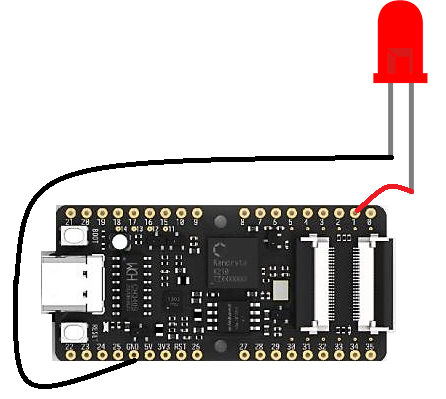
Library:
There is no need to install any additional libraries for this example. However, you may need to install the MaixPy firmware and drivers if you haven't already done so.
Steps to install the MaixPy firmware and drivers for the Sipeed MAix BiT for RISC-V AI+IoT board:
- Download the MaixPy firmware and IDE from the Sipeed website: https://github.com/sipeed
- Extract the contents of the downloaded zip file to a convenient location on your computer.
- Connect the Sipeed MAix BiT board to your computer using a USB Type-C cable.
- On your computer, open the "drivers" folder in the extracted MaixPy files and run the appropriate driver installer for your operating system. This will install the USB driver required to communicate with the board.
- Once the driver installation is complete, open the MaixPy IDE by running the "maixpy.exe" file in the extracted MaixPy files.
- In the MaixPy IDE, select the appropriate serial port for the Sipeed MAix BiT board from the "Serial port" menu in the toolbar.
- Click the "Download" button in the toolbar to compile the MaixPy firmware and create a firmware file.
- Copy the firmware file to the board by dragging and dropping it onto the USB drive that appears when the board is connected to your computer.
- The board should now be running the MaixPy firmware and ready to use.
Code:
- Open the MaixPy IDE and create a new file called "blink.py".
- Copy and paste the following code into the "blink.py" file:
from machine import Pin import time led_pin = Pin(4, Pin.OUT) while True: led_pin.value(1) time.sleep(0.5) led_pin.value(0) time.sleep(0.5)
This code will blink the LED connected to GPIO pin 4 on the board at a rate of 0.5 seconds on and 0.5 seconds off.
- Save the "blink.py" file.
- Click the "Download" button in the MaixPy IDE to compile the code and create a firmware file.
- Copy the firmware file to the board by dragging and dropping it onto the USB drive that appears when the board is connected to your computer.
- The LED should now start blinking according to the code you have written.
Technical Details:
- Processor: The Sipeed MAix BiT is powered by a dual-core 64-bit RISC-V processor, which can be adjusted up to 400MHz. The open architecture-based processor provides high processing power and is backed by a vibrant community with plenty of resources.
- Debugging Support: The board includes high-speed UART and JTAG interfaces, which allow for easy code debugging during development.
- GPIO Interface: All of the GPIO pins on the Sipeed MAix BiT are connected to a 2x20 2.54mm header, providing easy access for connecting external devices and sensors.
- Micro SD Card Slot: The board includes a self-elastic card holder that supports micro SD (TF) cards for additional storage space.
- One-Click Download Circuit: With the onboard CH340 chip, the Sipeed MAix BiT supports high-speed USB Type-C connectivity and one-click download capability at a maximum baud rate of 2Mbps.
- DVP Camera Connector: The board includes a 24P 0.5mm FPC connector for attaching a DVP camera, which is useful for image and video processing applications.
- LCD Connector: The Sipeed MAix BiT features an 8-bit MCU LCD connector with a 24P 0.5mm FPC connector, which can be used to connect an external display for user interfaces and visual feedback.
- Buttons: The board includes a reset (RST) button and a user (USR) button, providing easy access to critical functions during development and testing.
Resources:
- Wiki-maixpy
- BBS
- Sipeed Maix-BIT Spec V1.0
- MaixPy Introduction
- Getting Started
- MaixPy Release
- MaixPy Model
- MAIX_SDK_ToolChain
- MAIX_Tools
- Libraries
- Libraries - Maix
- Libraries - Machine vision
- MicroPython Introduction
- Difference between MicroPython & CPython
- MAIX Bit_1.09(Assembly drawing).pdf
- Maix-Bit_1.09(Schematic).pdf
- Telegram group
- FAE support email: [email protected]
- Kendryte K210 FreeRTOS SDK V0.5.0
- Kendryte K210 Standalone SDK V0.5.2
- Kendryte K210 datasheet English ver.V0.1.5
Comparisons:
The Sipeed MAix BiT for RISC-V AI+IoT board and the ESP32 NodeMCU are both development boards with different features and capabilities. Here are some of the key differences between the two boards:
- Processor: The Sipeed MAix BiT uses a RISC-V Dual Core 64bit processor, while the ESP32 NodeMCU uses a dual-core Tensilica LX6 processor.
- AI Capabilities: The Sipeed MAix BiT has built-in AI acceleration for machine learning and computer vision applications, while the ESP32 NodeMCU does not have any built-in AI acceleration.
- GPIO: Both boards have GPIO pins for interfacing with external devices, but the Sipeed MAix BiT has all GPIOs connected to a 2*20 2.54mm header, while the ESP32 NodeMCU has fewer pins available but includes some with specialized functions, such as analog input, pulse-width modulation, and I2C communication.
- Memory: The Sipeed MAix BiT has 8MB of flash memory and 6MB of SRAM, while the ESP32 NodeMCU has 4MB of flash memory and 520KB of SRAM.
- Connectivity: Both boards have built-in Wi-Fi and Bluetooth, but the ESP32 NodeMCU has a slightly faster Wi-Fi connection and supports Bluetooth Low Energy (BLE) while the Sipeed MAix BiT only supports classic Bluetooth.
- Price: The Sipeed MAix BiT is generally more expensive than the ESP32 NodeMCU, due to its AI capabilities and higher-end processor.
In summary, the Sipeed MAix BiT is designed for applications that require AI acceleration and high-performance computing, while the ESP32 NodeMCU is a more general-purpose development board with a lower price point.