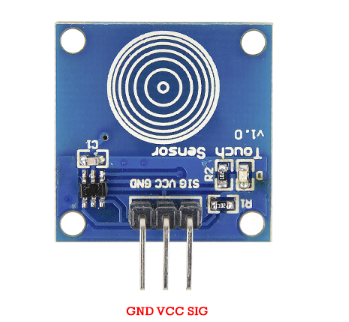AED 9.45
Description
The Touch Sensor Capacitive Touch Switch Module TTP223B is a touch detection device utilizing the TTP223B touch detection IC. Operating as a jog-type capacitive touch switch, it detects finger presence, toggling from low to high output when touched. In low-power mode by default, it activates upon touch and reverts to low-power mode if untouched for 12 seconds. Suitable for installation on plastic, glass, and non-metallic surfaces, it serves as a hidden button alternative for applications like walls and desktops, excluding surfaces with thin metal sheets.

Features:
- Low power consumption: The module is designed to operate in low power consumption mode, making it an energy-efficient option for touch sensing applications.
- Replaces traditional keys: The module can replace traditional push-button keys and provide a more convenient touch sensing alternative.
- Four M2 screw holes: The module is equipped with four M2 screw holes, making it easy to install and operate.
- Wide compatibility: The module can be installed on various surfaces, including plastic, glass, and other non-metallic materials.
- Hidden installation: The module can be installed in walls, desktops, and other parts to act as a button, providing a clean and minimalist aesthetic.
- Quick response: The module can quickly detect a touch and switch to a high output level, ensuring a quick and responsive touch sensing experience.
- Automatic power-saving mode: The module switches to a low-power mode when not touched for 12 seconds, ensuring efficient use of power.
Specification:
- Operating voltage: DC 2.0V ~ 5.5V
- VOH: VCC 0.8V
- VOL: VCC 0.3V
- Sink current: 8mA @ VCC = 3V
- Source current: -4mA @ VCC = 3V, VOL = 0.6V, VOH = 2.4V
- Response time: 220ms (at mode of low power consumption) and 60ms (at quick speed mode)
- Dimension: 24 x 24 x 7.2mm
Applications:
- Home automation: The module can be used as a touch switch for lights, fans, and other home appliances in a smart home automation system.
- Industrial controls: The module can be used as a touch switch for various industrial controls such as assembly line machines, conveyor belts, and more.
- Automotive controls: The module can be used as a touch switch for various automotive controls such as power windows, sunroofs, and more.
- Interactive exhibits: The module can be used as a touch switch in interactive exhibits such as museums, art installations, and more.
- Security systems: The module can be used as a touch switch for security systems such as access control systems, alarm systems, and more.
- Medical equipment: The module can be used as a touch switch for various medical equipment such as diagnostic machines, monitoring systems, and more.
Pin Connections:
| Pin | Description |
|---|---|
| VCC | Power Supply: Connects to the positive (+) terminal of the power supply (typically 3.3V or 5V) to power the module. |
| GND | Ground: Connects to the negative (-) terminal of the power supply to complete the circuit. |
| SIG | Signal Output: Outputs the touch signal from the module. High level when touched, low level when not touched. |
Package Includes:
- 1 x Touch Sensor Capacitive Touch Switch Module TTP223B
Sample Project:
Circuit:
- Materials required:
- Arduino Uno
- Capacitive Touch Sensor
- LED
- 680 Ohm Resistor
- Jumper Wires
- Mini Breadboard
- The simple wiring diagram for the capacitive touch sensor is shown below. I included an LED with a resistor 1kOhm or less to trip when the capacitive sensor is touched.

Library:
- No external library is required for this module to work.
Code:
The provided Arduino code is displayed below. Voltage is read through analog input A0, and if desired, the input pin can be easily switched to a digital interrupt pin. The code prints the sensor's voltage value on the serial port, showing a consistent low frequency when the sensor is untouched and the full voltage of the VCC pin (3.3V in this case) when pressed. Users can explore applications involving multiple capacitive buttons and experiment with connecting a Bluetooth device (such as HM-10) to control LEDs or a lamp using a relay switch.
int led=7;
void setup()
{
//led as the output
pinMode(led,OUTPUT);
Serial.begin(9600);
}
void loop()
{
// read the input on the analog input (this is useful for
// printing the voltage to the serial monitor
int cap_reading = analogRead(A0);
// Convert 10-bit ADC value (0 - 1023) to the actual voltage reading (0 - 5V)
float volt_reading = (5.0 / 1023.0)*cap_reading;
Serial.print(volt_reading);
Serial.println(" Volts");
// set the value where the LED turns on
if (volt_reading>1.5)
{
// turn LED on
digitalWrite(led,HIGH);
}
else
{
// otherwise, turn LED off
digitalWrite(led,LOW);
}
delay(20);
}
Notes:
- Touch Sensor Capacitive Touch Switch Module TTP223B is that it should not be covered with thin sheets of metal or other conductive materials. This is because the module works by detecting changes in capacitance, and a conductive material covering the surface of the module can interfere with the touch sensing function.