AED 30.45
Description
The Air602 WiFi Development Board is a compact board based on the Air602 Wi-Fi module, which features an integrated USB interface and antenna. This board supports IEEE802.11b/g/n and AT command, and it can be recognized as a Ports (COM & LPT) when plugged into a computer, allowing coding through the Serial port tool. It also supports multiple network protocols such as TCP/UDP/ICMP/DHCP/DNS/HTTP. Additionally, it is suitable for applications such as intelligent home appliances, smart homes, wireless audio and video, medical applications, and industrial control.
Package Includes:
- 1 x Air602 WiFi Development Board
Features:
- The module is based on the Air602 Wi-Fi module, which is a low-cost, low-power Wi-Fi chip that provides wireless connectivity to devices.
- It has an integrated USB interface and antenna, making it easy to connect to a computer and other devices.
- When plugged into a computer, it is recognized as Ports (COM & LPT), which simplifies the process of establishing a connection between the module and the computer.
- The module supports IEEE802.11b/g/n and AT commands, which means that it can connect to most Wi-Fi networks and can be controlled using simple AT commands.
- It supports multiple network protocols, including TCP/UDP/ICMP/DHCP/DNS/HTTP, which enables it to communicate with other devices and servers over the internet.
- The module supports Wi-Fi WMM/WMM-PS/WPA/WPA2/WPS and Wi-Fi Direct, which ensures that the module can be used with a wide range of Wi-Fi devices and networks.
- The module is small in size, measuring only 12mm x 10mm, which makes it suitable for use in small devices and applications.
- It has UART/SPI/GPIO interfaces, which provide flexible options for communication with other devices.
- The module is suitable for use in intelligent home appliances, smart homes, wireless audio and video, medical applications, and industrial control, which highlights its versatility in different applications.
Description:
The Air602 WiFi Development Board is a compact, high-performance WiFi module designed for use in a wide range of wireless applications. It is based on the Air602 Wi-Fi module and features an integrated USB interface and antenna. When plugged into a computer, the board is recognized as a Ports (COM & LPT), allowing it to be easily coded with a serial port tool. This module supports IEEE802.11b/g/n and AT command, making it compatible with a wide range of network protocols including TCP, UDP, ICMP, DHCP, DNS, and HTTP. It supports wireless modes such as STA/AP/AP+STA/Wi-Fi Direct and offers verification for WEP, WPA-PSK, and WPA2-PSK encryption. The Air602 WiFi Development Board is ideal for use in applications such as intelligent home appliances, smart homes, wireless audio and video, medical applications, and industrial control.
Principle of Work:
The Air602 Wi-Fi module works by connecting to a Wi-Fi network and communicating with other devices through the Internet. The module integrates an antenna and USB interface and supports IEEE802.11b/g/n and AT commands. When plugged into a computer, it is recognized as a Ports (COM & LPT). The module supports multiple network protocols including TCP/UDP/ICMP/DHCP/DNS/HTTP and Wi-Fi WMM/WMM-PS/WPA/WPA2/WPS and Wi-Fi Direct. It also has UART/SPI/GPIO interfaces. The principle of the module's operation is to enable devices to connect to the internet wirelessly and communicate with each other through the network. When the module is powered on, it searches for available Wi-Fi networks and connects to the specified network using the SSID and password. Once connected, it can transmit and receive data over the network using the supported network protocols. The module can also be controlled using AT commands through the UART interface, allowing for easy integration into various applications such as intelligent home appliances, smart homes, wireless audio and video, medical applications, and industrial control. you can use the module with Arduino. The Air602 Wi-Fi module communicates via a serial interface, which can be connected to the UART pins of the Arduino board. The module can be programmed using AT commands, which can be sent through the serial interface. There are also libraries available for Arduino that can simplify the programming process. With the module and Arduino, you can build various Wi-Fi-enabled projects such as smart home devices, IoT projects, and wireless sensors.
Pinout of the Module:

Applications:
- Smart home devices such as smart thermostats, smart lighting systems, and home security systems require wireless connectivity.
- Wireless audio and video streaming devices that use Wi-Fi to connect to smartphones, tablets, and other devices.
- Medical devices that require wireless connectivity for data collection and transmission, such as remote monitoring systems or wearable health trackers.
- Industrial control systems require wireless communication between sensors and control devices.
- IoT (Internet of Things) devices that require Wi-Fi connectivity for data collection and transmission.
- Educational projects that involve Wi-Fi connectivity and microcontrollers, such as Arduino or Raspberry Pi projects.
Circuit:
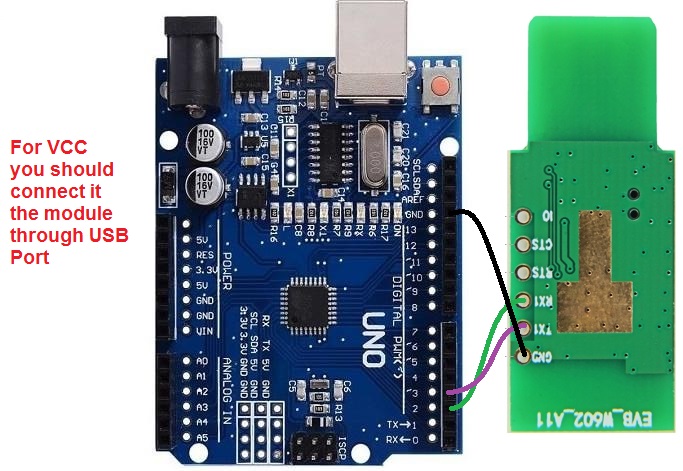
Library:
There are a few alternative ways to program the Air602 Wi-Fi module without using an Arduino:
- Serial terminal: The Air602 Wi-Fi module can be programmed using a serial terminal program such as PuTTY or TeraTerm. Simply connect the module to a computer using a USB-to-serial adapter, and use the terminal program to send AT commands to the module.
- AT command software: There are several software programs available that allow you to send AT commands to the Air602 Wi-Fi module directly from your computer. Some examples of these software programs include CoolTerm, RealTerm, and Hercules.
- Integrated Development Environment (IDE): The manufacturer of the Air602 Wi-Fi module provides an IDE called "Air602 Studio" which can be used to program the module. The IDE includes a code editor, a compiler, and a debugger. You can use the IDE to write code in the C programming language and upload it to the module.
To start using Air602 Studio with the module, you can follow these steps:
-
Download and install Air602 Studio: You can download the Air602 Studio from the official website of the manufacturer. Install the software on your computer.
-
Connect the module to your computer: You can connect the module to your computer using a USB to TTL converter. Make sure to connect the VCC, GND, TX, and RX pins of the module to the corresponding pins of the converter.
-
Open Air602 Studio: Launch the Air602 Studio software on your computer.
-
Create a new project: In the Air602 Studio, click on File > New Project. Give a name to your project and select the appropriate board. In this case, select the Air602 Wi-Fi module.
-
Write the code: In the Air602 Studio, you can write the code using the integrated development environment (IDE) provided by the software. The IDE supports the C language and provides a set of libraries for the Air602 module. You can also use the AT command set to communicate with the module.
-
Compile and upload the code: Once you have written the code, you can compile it using the compiler provided by the Air602 Studio. After compiling, you can upload the code to the module using the USB to TTL converter.
-
Test the module: After uploading the code, you can test the module by connecting it to a Wi-Fi network and running the code. You can use the serial monitor in the Air602 Studio to see the output of the code and debug it if necessary.
-
Code:
#include "SoftwareSerial.h"
SoftwareSerial WiFiSerial(2, 3); // RX, TX pins of Air602 module
void setup() {
Serial.begin(115200); // initialize serial communication for debugging
WiFiSerial.begin(115200); // initialize software serial communication with the Air602 module
Serial.println("Air602 WiFi module example");
Serial.println("Connecting to WiFi network...");
WiFiSerial.println("AT+CWJAP=\"SSID\",\"password\""); // replace SSID and password with your own network credentials
}
void loop() {
if (WiFiSerial.available()) {
Serial.write(WiFiSerial.read());
}
}
- In this example, we use the
SoftwareSeriallibrary to create a software serial interface on pins 2 and 3 of the Arduino board. We then use this interface to communicate with the Air602 module using the AT command set. - The
setup()function initializes the serial communication for debugging purposes and sets up the WiFi connection by sending an AT command to the module with the appropriate SSID and password. - The
loop()function checks if there is any data available from the WiFi module using theavailable()method. If there is data available, it is read and sent to the serial monitor for debugging.
Technical Details:
- Wireless features:
- Supports IEEE802.11b/g/e/i/d/k/r/s/w/n Wi-Fi modes
- Frequency range: 2.4~2.4835 GHz
- Supports Wi-Fi WMM/WMM-PS/WPA/WPA2/WPS
- Supports Wi-Fi Direct
- STBC, GreenField, Short-GI
- Physical layer data rate: 802.11n MCS 0~7 150Mbps
- Modulation: DSSS, OFDM, DBPSK, DQPSK, CCK, QAM16/64
- Output power: IEEE802.11b, DSSS 1Mbps, POUT = +17dBm; IEEE802.11g, OFDM 54Mbps, POUT = +10dBm; IEEE802.11n, OFDM MCS7, POUT = +10dBm
- Hardware features:
- Interface type: UART/SPI/GPIO
- Interface rate: 2Mbps@UART (Max), 50Mbps@SPI (Max)
- Operating voltage: 3.3V (module), 5V (development board)
- Operating humidity: 5%~90% (No condensation)
- Storage temperature: -40~+125 ℃
- Operating temperature: -40~+85℃
- Software features:
- Network type: STA/AP/AP+STA/Wi-Fi Direct
- Verification: WEP/WPA-PSK/WPA2-PSK
- Encryption: WEP64/WEP128/TKIP/CCMP(AES)
- WPS function: WPS
- Energy saving: PS-POLL/Standby
- Network protocol: TCP/UDP/ARP/ICMP/DHCP/DNS/HTTP
- Interface protocol: AT+ instruction set
- Other features:
- Small size: only 12mm*10mm
Resources:
- Hardware Manual (258.24 KB)
- Datasheet Air602 (1.34 MB)
- Air602 SDK Tool
- w600-arduino-InnerIDE-0.2.6.zip
- [ZIP] AIR602_lbr for eagle
- [ZIP] sscom
Comparisons:
The WiFi Air602 Development Board and the ESP8266 are Wi-Fi modules that can be used for IoT applications, but there are some differences between them. Here are some comparisons:
- Architecture: The WiFi Air602 Development Board is based on the Air602 Wi-Fi module, while the ESP8266 is based on the ESP8266 chip.
- Processing power: The ESP8266 has a more powerful processor than the Air602, with clock speeds up to 160 MHz, while the Air602 has a clock speed of 80 MHz.
- Connectivity: The Air602 supports IEEE802.11b/g/n and AT commands, and supports multiple network protocols, including TCP/UDP/ICMP/DHCP/DNS/HTTP. On the other hand, the ESP8266 supports IEEE802.11b/g/n and also has support for TCP/IP protocol stacks.
- Integrated USB interface: The WiFi Air602 Development Board comes with an integrated USB interface, while the ESP8266 requires an additional USB-to-serial converter.
- Development environment: The Air602 Studio can be used to program the WiFi Air602 Development Board, while the ESP8266 can be programmed using the Arduino IDE or other compatible IDEs.
- Size: The WiFi Air602 Development Board is smaller than the ESP8266 module, with a size of only 12mm x 10mm, making it more suitable for smaller projects.
The choice between the WiFi Air602 Development Board and the ESP8266 will depend on the specific requirements of your project, including processing power, connectivity needs, and development environment preferences.